0 reviews
20+ views in the last 24 hours
US$6.50
Local taxes included (where applicable)
Custom Wedding Menu 8.5×11 Template – Digital File of Elegant Menu (2 Per Page) – DIY Design – Just Customize Print and Cut
If you checked out as a guest, you'll find a link to download your purchase in the receipt email that
was sent to you after your purchase.
If you have an account: go to Your Account ("You" circle in the top right) -> "Purchases and Reviews" and look for the order. The button will say "download files" in a black box. (You may have to be using a laptop/computer to access the downloads...if you're on a phone you may not be able to see this button as Shoppy may not be allowing ).
If you have an account: go to Your Account ("You" circle in the top right) -> "Purchases and Reviews" and look for the order. The button will say "download files" in a black box. (You may have to be using a laptop/computer to access the downloads...if you're on a phone you may not be able to see this button as Shoppy may not be allowing ).
Yes, if you purchased a digital download you can print 1 copy. My guides are licensed for personal use
only.
If you need help printing it please reach out.
If you need help printing it please reach out.
Please reach out within 7 days of the delivery date in order to resolve any issues with your order. This
will give me the chance to resolve issues with your order or with the shipping carrier!
0 reviews
Reviews
There are no reviews yet.




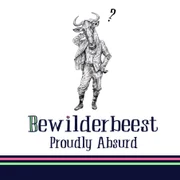
Reviews
There are no reviews yet.